1. Login to OEM.
2. Go to the container database home page.
3. Select Availability>Backup & Recovery>Schedule Backup
4. Select pluggable database set your host credentials then click schedule customized backup
5. Click the add button to select the PDB
6. Select the PDB and click select
7. Click next
8. Backup type is full in my case I want to delete the archivelog when the backup completes as well as any obsolete backups then Click next
9. You can leave the default settings or update as needed then click next
10. Set the schedule for the backup job in my case I want to run immediately then click next.
Once you complete the review click submit job.
12. Click view job
13. Click the running link for the backup step to review execution.
14. You can monitor the RMAN script execution output as needed.
15. After the backup is successful you can review the output to see everything that was backed up. The PDB backup is faster then a whole database backup as the whole database backup will backup the CDB and all PDBs.
My webpages
http://db12c.blogspot.com/
http://cloudcontrol12c.blogspot.com/
http://www.youtube.com/user/jfruiz11375
Follow me on Twitter
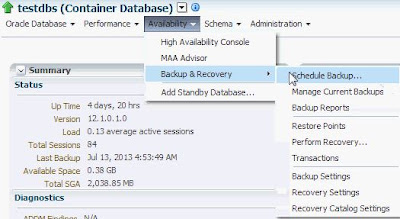












How to schedule 11g standby database backup in 12c eom step by step
ReplyDeleteWhat a breath of fresh air! Your enthusiasm and positivity are contagious. Thank you for spreading such good vibes!
ReplyDeleteUse Enterprise Manager Tur Host to perform RMAN backups of Oracle Database 12c Pluggable Databases (PDBs) for efficient data protection and recovery.
ReplyDelete