This blog post is part of my Oracle database consolidation blog which you can read here.
Demo
I will be using my dbtest3 12.1.0.1 non-CDB database to plug into my container database testdbs.
Note:
The non-CDB must already be 12.1.0.1 and above.
1. Login to OEM and go to the container testdbs database home page.
3. Click on Oracle Database>Provisioning>Provision Pluggable Databases>
My webpages
http://db12c.blogspot.com/
http://cloudcontrol12c.blogspot.com/
http://www.youtube.com/user/jfruiz11375
Follow me on Twitter
4. Select migrate existing databases and click launch.
5. Select plug as a PDB set your Oracle home credentials and click next.
6. Click add and select the database we are going to adopt then click select.
7. Set the database and host credentials, set the export directory, fill in the destination information, select datafile location and import directory then click next.
In my case I used the same directory for export and import but these directories can be different.
I set the name of the PDB to tstdb but you can leave the PDB name the same as the non-CDB.
8. Pre-check process will begin...
9. When validation is complete click close.
10. Give the job a new and description then set the schedule and click next.
In my case I left the name as is and the schedule as immediately.
11. Review your migration job and click submit.
12. Confirmation of job successful submitted will pop up click view job.
13. You can review the procedure activity to see the status of each step in the process. Expand the procedure steps and select the step. In the step details you can review the details of the step or steps you have selected.
14. In the below screenshot you can see in the step details it list the logs that are being created for the procedure step "Create Pluggable Database Step" click the link of the log to see what is written into the log.
15. Here we can see the output of the log as the step is running.
16. To get back to the job activity click Enterprise>Provisioning and Patching>Procedure Activity.
17. Click the job name
18. When the job completes all procedure step will show completed.
19. We can now see the non-CDB has been plugged into the CDB and added as a target to Enterprise Manager.
20. From the container home page we can see information about the pluggable database.
If you want to watch my YouTube video for the demo above see below.
http://db12c.blogspot.com/
http://cloudcontrol12c.blogspot.com/
http://www.youtube.com/user/jfruiz11375
Follow me on Twitter












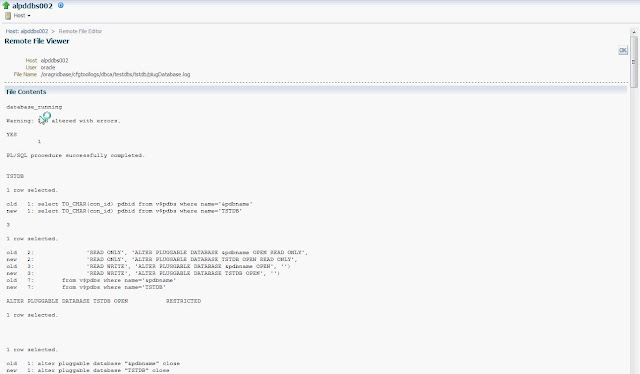






The new-generation technologies implemented in NuoDB provide much easier scale-out from one to one hundred servers and beyond, and remove many of the limitations inherent to the approach used in MySQL. The cloud database is a list of the various issues one would run into with MySQL replication and the ways NuoDB’s architecture bypasses them with considerably less development effort and operator involvement.
ReplyDelete